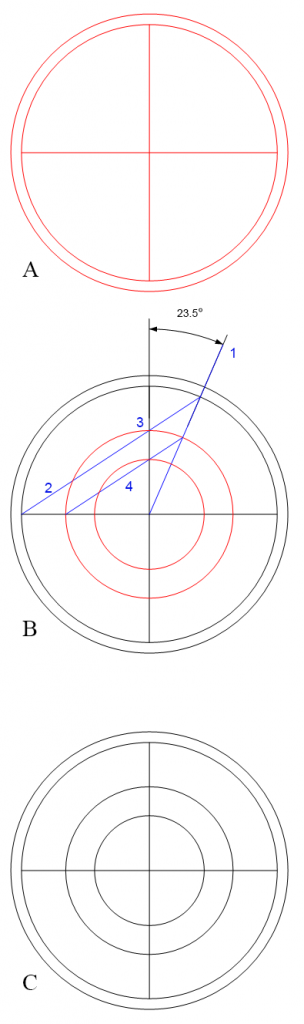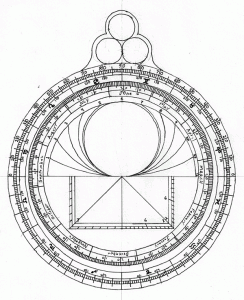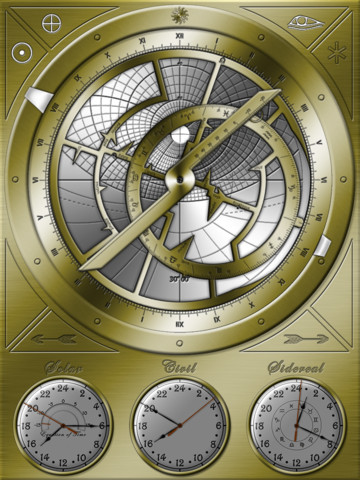Even though I haven’t been posting, I have been busy. In addition to the changes to the Astrolabe Generator mentioned in the previous post, I was asked to teach a class at a small gathering of medieval reenactors last month, and so had to to get my class handout updated ahead of schedule, and a large number of example astrolabes made. I over planned so I now have enough left-over handouts to cover one of my classes this summer (see below).
Because of work and other distractions, I’m falling behind on progress on the drafting project, I have five climate plates started, but most of the work on them remains. To finish the project I need to accomplish the following at minimum:
- Draw the climate plates
- Draw the rete
- Draw the alidade and rule
- Photocopy the finished pieces and assemble the astrolabe for testing
- Run a series of tests of the various functions and compare accuracy with a computer generated model.
- Write up the whole project and be ready to display by the first week of July.
That is a lot to accomplish in ten weeks of spare time; especially as I am committed to several other projects as well. To be sure that I can keep mostly on schedule, I’m going to finish the one climate plate I need for testing, and move on to the rest of the project. The remaining plates will be done as I have time.
As mentioned above I will be teaching again this year, at the annual Pennsic War. As usual, I am teaching two classes; one class will be during Peace Week and one during War Week. Tentative dates and times are below.
- August 3, 1PM AS2
- August 7, 1PM AS2
I will also be displaying the results of the “Drafting the Astrolabe” project at the Known World Arts and Sciences Display on Monday August 6th. Those of you attending Pennsic 41, please stop by and say hello.