Simulators
- on 05.03.16
- Astrolabe Manual, Astrolabe Sim, Astrolabes General, Sine Quadrant, Tools
- Comments Off on Simulators
One of the problems with learning to use an astrolabe is that in order to work through the class notes the student needs to first print out and assemble their own astrolabe from the provided materials. This takes time and materials that may not be ready to hand.
What I’ve wanted to do for a while now, was to provide an online simulator to allow the student to work without a physical copy of the device. In the past I ave played with Flash and Java, but these had significant problems with getting them to work smoothly with the Internet. Instead, I settled on HTML5 and JavaScript. Much more flexible and simple to use, and supported by all modern browsers.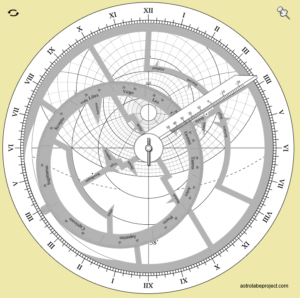
There are currently two simulators available: One for the astrolabe and one for the sine quadrant. These are a work in progress and improvements are planned, but they work well as they are.
http://www.astrolabeproject.com/sim/astrolabe/sim.html
http://www.astrolabeproject.com/sim/sine/quad.html
The simulators have been tested on current versions of Internet Explorer, Firefox, Chrome, and Safari. (Note: if you are on an IPad, you can save the simulator page to your desktop and it will function like an app, still requiring an Internet connection though).
The Astrolabe Simulator
The astrolabe simulator can be found at (link). Clicking and dragging the rate rotates it, the same with the pointer arm. Clicking on the pushpin on the upper right locks the rete and arm together and allows them to be moved together. Clicking on the icon upper left flips the astrolabe to the back side.
The Sine Quadrant Simulator
The sine quadrant simulator can be found at (link). The cord can be rotated by clicking and dragging the weight on the end. The index bead (green circle) can be moved by dragging it. Function lines can be toggled on and off by clicking on the check marks bottom right.
The source code for both simulators is open source and can be downloaded here(link).
Enjoy!